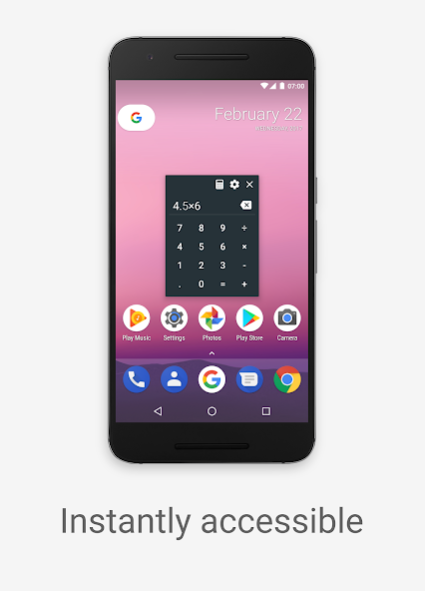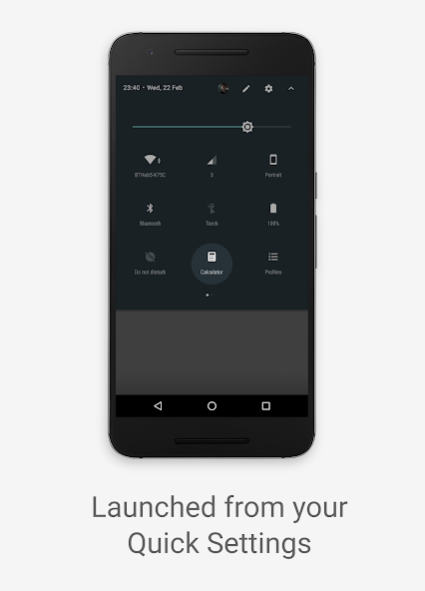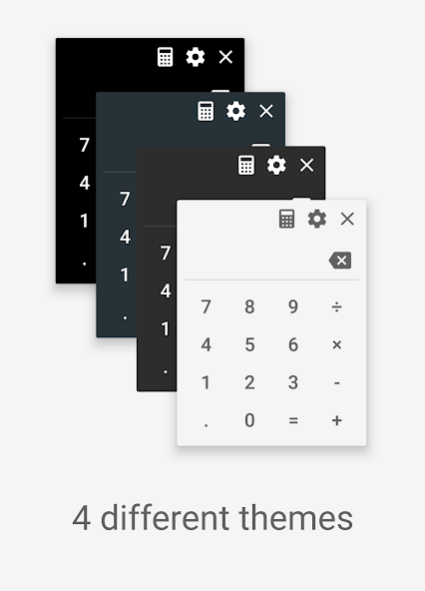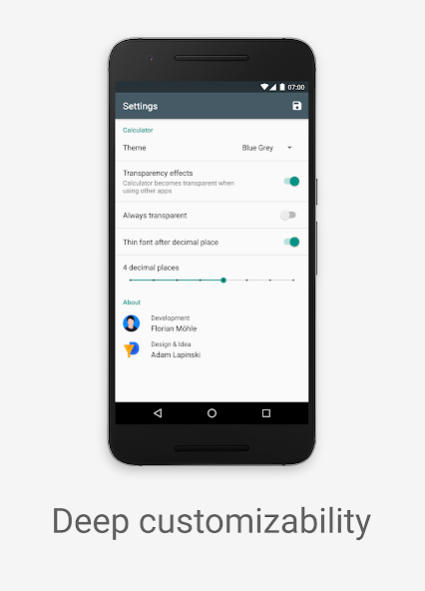Calculator - Quick Settings Ti 3.1.4
Paid Version
Publisher Description
Drag the Tile into the active area when editing the Quick Settings menu in order to use it.
Tap on the tile to launch the floating Calculator, you can also drag it around your screen. You can use the calculator to perform simple math operations such as adding, subtracting, multiplying and dividing, while the app you had open still works as normal.
Opening the Settings gives you the option to choose between one of four themes, option for transparency effects as well as other various settings. You also have an button to launch your device's built in calculator if you need to solve more advanced calculations.
This simple app has been designed in such a way that it functions and looks like a part of stock Android operating system, with a clean user interface, attention to details, simple yet effective animations and material design at its core.
App idea, design and icon by Adam Lapinski: http://www.yeti-designs.com
About Calculator - Quick Settings Ti
Calculator - Quick Settings Ti is a paid app for Android published in the PIMS & Calendars list of apps, part of Business.
The company that develops Calculator - Quick Settings Ti is Florian Möhle. The latest version released by its developer is 3.1.4.
To install Calculator - Quick Settings Ti on your Android device, just click the green Continue To App button above to start the installation process. The app is listed on our website since 2019-12-31 and was downloaded 2 times. We have already checked if the download link is safe, however for your own protection we recommend that you scan the downloaded app with your antivirus. Your antivirus may detect the Calculator - Quick Settings Ti as malware as malware if the download link to com.florianisme.calculatorquicktile is broken.
How to install Calculator - Quick Settings Ti on your Android device:
- Click on the Continue To App button on our website. This will redirect you to Google Play.
- Once the Calculator - Quick Settings Ti is shown in the Google Play listing of your Android device, you can start its download and installation. Tap on the Install button located below the search bar and to the right of the app icon.
- A pop-up window with the permissions required by Calculator - Quick Settings Ti will be shown. Click on Accept to continue the process.
- Calculator - Quick Settings Ti will be downloaded onto your device, displaying a progress. Once the download completes, the installation will start and you'll get a notification after the installation is finished.